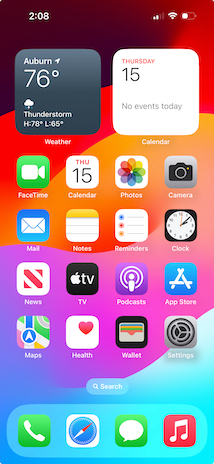The iOS Evolution: A Journey from iOS 1 to iOS 17

iOS Versions and Their Evolution: A Comprehensive Overview
1. iOS 1 (2007) - The Beginning
iOS 1 marked the debut of Apple's venture into mobile operating systems. Released alongside the original iPhone, it introduced basic applications like Safari, Mail, and iPod, laying the groundwork for smartphone interaction.


2. iOS 2 (2008) - App Store Launch
iOS 2 brought the App Store, revolutionizing the way users acquire software on their devices. With over 500 apps at launch, it opened new possibilities for mobile technology.

3. iOS 3 (2009) - Cut, Copy, and Paste
iOS 3 was significant for introducing cut, copy, and paste functionality. MMS support and Spotlight Search were also notable additions, enhancing device utility and user experience.

4. iOS 4 (2010) - Multitasking
iOS 4 introduced multitasking for third-party apps, folders to organize apps, and FaceTime, which allowed video calling over Wi-Fi.

5. iOS 5 (2011) - Notification Center
With iOS 5, Apple unveiled the Notification Center, iMessage, and Reminders. It also introduced iCloud, which provided a seamless way to sync content across all Apple devices.

6. iOS 6 (2012) - Maps and Siri
Replacing Google Maps, Apple introduced its own Maps app in iOS 6. Siri was also enhanced to provide more answers and recognize more queries.


7. iOS 7 (2013) - Complete Visual Overhaul
iOS 7 featured a completely redesigned user interface with a focus on minimalism. Control Center, AirDrop, and CarPlay were major new features.

8. iOS 8 (2014) - Continuity
iOS 8 focused on continuity features, allowing users to start a task on one device and continue on another. It also enhanced messages and introduced HealthKit and HomeKit.

9. iOS 9 (2015) - Intelligence and Proactivity
iOS 9 optimized performance for older devices and introduced proactive intelligence that made Siri smarter. It also brought multitasking features for the iPad.

10. iOS 10 (2016) - Messages Overhaul
iOS 10 revamped Messages with app integration, downloadable stickers, and full-screen effects. Siri was opened to third-party developers, and the Photos app received significant upgrades.

11. iOS 11 (2017) - iPad Gets Productive
iOS 11 introduced features designed specifically for iPad, like the Files app and drag-and-drop functionality. For iPhones, a redesigned Control Center and the introduction of ARKit were key highlights.


12. iOS 12 (2018) - Performance and Screen Time
Focusing on performance, iOS 12 made devices faster and more responsive. Screen Time helped users understand and manage their device usage better.

13. iOS 13 (2019) - Dark Mode
iOS 13 brought Dark Mode, a new look that's easier on the eyes. Enhanced privacy features and all-new Maps experience were also significant improvements.

14. iOS 14 (2020) - Home Screen Redesign
iOS 14 introduced widgets on the Home Screen, an all-new App Library, and significant enhancements in privacy. Siri and incoming call notifications became less intrusive.

15. iOS 15 (2021) - Focus Mode
iOS 15 introduced Focus mode to help users concentrate and manage notifications. It also enhanced FaceTime with spatial audio and introduced new privacy features.

16. iOS 16 (2022) - Customizable Lock Screen
iOS 16 allowed users to personalize their Lock Screen extensively. It also brought updates to Messages, including the ability to edit and unsend messages, and introduced new features in Maps and Wallet.

17. iOS 17 (2023) - Intelligent Connectivity
iOS 17 enhanced device connectivity with smarter AI integration, improving Siri and automation features. Enhanced security and privacy settings continued to be a priority, along with updates to core apps like Mail and Safari.